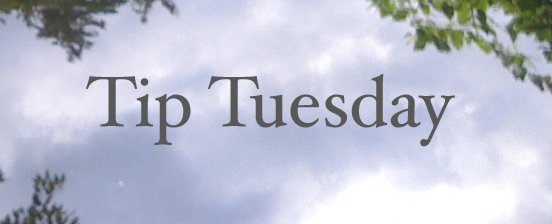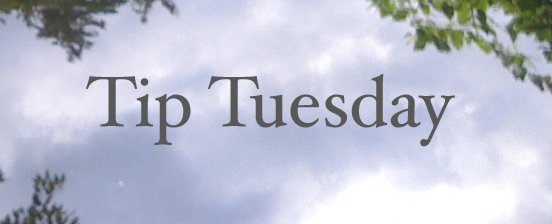
Today we would like to offer you some tips on Using Alcohol inks. FranticStamper carries
Ranger Adirondack and
Jacquard Fiesta and Piñata Alcohol Inks, as well as the complete line of
Copic alcohol ink markers and refills. We hope you will give alcohol inks a try. They are a lot of fun and are a great way to add vibrant color to all sorts of surfaces!
Tip #1
You can use alcohol inks with great results on non-pourous surfaces such as glass, plastic, coated papers, and metal.
Tip #2
Different brands of alcohol inks work just fine together! Use them together to get just the color combination you want, but be careful with your Copic markers...other brands of ink may contaminate the tips of your markers, and those inks won't blend out.
Tip #3
Die cut pieces of aluminum cut from soft drink cans and decorate them with alcohol inks to make beautiful and unique embellishments.
Tip #4
You can use alcohol inks on foil as well as transparency and acetate. Foil includes foiled papers.
Tip #5
Flashing tape is another fabulous surface to try these inks on; can be even more fun if you emboss the tape first.
Tip #6
Apply ink with a special applicator tool that uses a piece of felt, or use a cotton ball. If you chose the cotton ball, a paper binder clip makes a great tool for holding the cotton ball and keeping ink off your fingers!
Tip #7
A little ink goes a LONG way. Add ink to your applicator sparingly… a drop or two at a time.
Tip #8
Put a little watered-down white glue into a plain glass ornament. Add a little ultra-fine glitter and swirl around to coat the inside of the ball. Turn upside down to let excess drain. On the outside of the ball, tap on alcohol ink with an applicator or cotton ball. Decorate the tops with ribbons and flowers; these make wonderful hostess gifts for holiday parties!
Tip #9
Ranger and Copic both make EMPTY alcohol ink markers. You can create custom colors to fill the Copic marker, and create markers with the Ranger pens and inks in your favorite Ranger colors or color blends.
Tip #10
96% rubbing alcohol (isopropyl) alcohol makes a fair and very inexpensive substitute for blending solution in a pinch. Add a single drop of alcohol ink to about a teaspoon of alcohol to create a terrific wash for backgrounds. Apply with a cotton swab or paint brush.
Tip #11
Use a plastic 6 well paint container like the kind you use for watercolors. Add drops of your alcohol inks to 5 of the wells. Add Ranger Blending Fluid to the sixth. Dip a paintbrush into the blending fluid and then the alcohol ink and paint away. Be sure to clean the brush in alcohol between colors. Don't worry about the ink in the wells drying out; it still can be used later. The blending fluid will pick up the pigment even after the alcohol has evaporated from the inks.